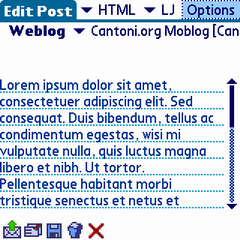As the interest in moblogging has continued to grow, it’s been encouraging to see several dedicated blogging clients appear for the Palm OS platform. Inspired in part by Palm Weblogging on Palmsource.com, I thought a quick round-up of the available clients would be helpful.
2005-06-09: Mike Rowehl just released Vagablog as open-source.
2004-11-25: Tim Norman of NormSoft just wrote to let me know that HBlogger was in the process of moving from Hexlet to NormSoft. (Tim was referring to my previous comments about the confusion of where to buy HBlogger.) Thanks for the feedback Tim! I’ve updated those details on HBlogger below.
2004-11-17: Welcome PalmInfocenter readers!
As the interest in moblogging has continued to grow, it’s been encouraging to see several dedicated blogging clients appear for the Palm OS platform. Inspired in part by Palm Weblogging on Palmsource.com, I thought a quick round-up of the available clients would be helpful.
In this article I take a look at four clients: mo:Blog, HBlogger, Plogit, and Vagablog. Each of these are “over the air” clients that connect directly from network-enabled PDAs, creating and modifying weblog entries. Other options for PDAs without network connections to update a weblog are mentioned later.
Feature Comparison
The following table is a survey of features and capabilities of each client. Most of the “features” are self-explanatory but I’ve included notes for a few after the table.
| Feature | mo:Blog | HBlogger | Plogit | Vagablog |
| General | ||||
| Version | 1.6 (2004-08-15) | 2.0 (2004-08-08) | 0.21 (2004-09-16) | 1.9 (2004-03-12) |
| Web Link | Tektonica | NormSoft | Plogit | Vagablog |
| License | Commercial | Commercial | Open Source GPL | Commercial |
| Price | 12.50 EUR ($15.50) | $14.95 | N/A | $7 |
| Trial Version? | Yes – time delay dialogs | Yes – reminder dialogs | N/A | Yes – limited postings |
| Help | Online manual On device help |
Online manual | None | Online manual |
| Languages | EN | EN | EN, BP, DE, ES | EN |
| Supported Devices | N/S | Palm OS 3.5+ | N/S | N/S |
| App Size | 347 KB | 389 KB | 54 KB | 32 KB |
| Setup | ||||
| Multiple Blogs | Y | Y | Y | N |
| Blogs/APIs Supported [1] | Blogger, MetaWeblog, MovableType | LiveJournal, UJournal, DeadJournal, Blurty, NeedlessPanic, Plogs, Caleida, GreatestJournal, Blogger, MovableType, TypePad, Weblogs | Blogger, MetaWeblog, MovableType | Blogger, MetaWeblog, MovableType, JournalSpace.com, WordPress, TypePag, B2, LiveJournal |
| RSD [2] | N | N | N | N |
| Signature | All or per-blog | All | N | N |
| Lookup Blogid [3] | Y | Y | Y | Y |
| Lookup Categories [3] | Y | N | N | N |
| Lookup Text Filters [3] | N | N | N | N |
| File Upload Settings | Directory | FTP Settings, Custom Img Size | N | N |
| HTTP Proxy | Y | N | N | N |
| HTTP Timeout | Y | Y | N | Y |
| HTTP Port | N | N | Y | Y |
| Disconnect Command | Y | Y | Y | N |
| Other | “Default Encoding” option | Blogger title hack | ||
| Posting | ||||
| Fetch / Edit Old Posts | N | Edit Last Entry | Y | N |
| Delete Old Posts | N | N | Y | N |
| Multiple Posts | Y | Y | Y | Y |
| Attachments | Yes, any file but must be on SD card; can create entry with just a file | Yes, images only, SD card or internal; can enter description, height, width | N | N |
| International Support | ||||
| Text Snippets | Y | N | N | N |
| Entry Fields | Title, Body | Body | Title, Body | Title, Body |
| HTML Tags | B, I, U, BR, IMG, A | B, I, IMG | A, IMG | B, I, U, EM, A |
| Publish / Draft | Publish | Publish | Publish/Draft | Publish/Draft |
| Post Single/Multiple | Multiple | Multiple | Single | Single |
Table notes:
- Applications use a mixture of API types and hosting services for this option. It’s not clear whether anything special is done to handle the different services, or if there names are listed simply to help users choose.
- Really Simple Discovery (RSD) is a way to find the detailed weblog settings without requiring the user to enter all of them.
- Meaning do a live lookup of the parameter in question. This also helps ensure that the weblog settings are correct.
Evaluation
I experimented with each of the four clients on my Treo 600 and Tungsten C (all clients worked well on both devices). My target weblog is running MovableType 2.64. The screenshots were taken from the Tungsten C for the higher resolution. I used the trial versions for each (except for Plogit which is open-source).
mo:Blog
mo:Blog is perhaps the most complete client of this set. Blog setup worked fine and was the only client to fetch the categories from the server. (The other three clients don’t specify a category for new posts.)
mo:Blog also has a unique feature: the software supports a “global” signature but also individual ones for each blog. This might be handy for those posting to multiple blogs from the client. Another unique feature is “text snippets” which lets you define shortcuts for chunks of text you might frequently use. The snippets support variable expansion, so you can double-click some text and insert your snippet around the text (e.g., create a snippet for <cite>….</cite> block).
Attachments are supported and can be any file (not just images). In fact, an entry can consist solely of an attachment, but I did not try this. On the downside, specifying the local folder is not easy (you need to know the folder layout of expansion cards). Also, attachments can only come from the expansion card. If you have a camera-equipped device, for example, you can only attach pictures if they’ve been stored on the card rather than device memory.
mo:Blog contains the most extensive on-device help which was a nice touch and obviously well thought-out. I found the graphical icons nice looking but somewhat confusing; they look pretty clear in these screenshots, but on the Treo’s 160×160 display, their meaning was not cleart.
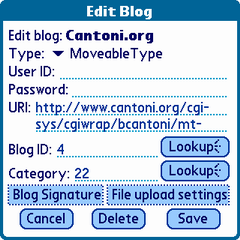
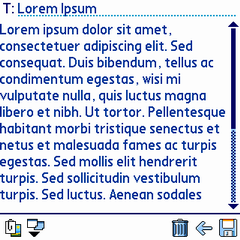
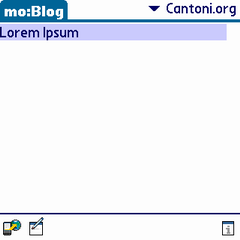
HBlogger
HBlogger is also a fairly capable client that is unique in providing some special LiveJournal features. I’m not a LiveJournal user, so I was unable to check those out.
HBlogger supports multiple accounts and adding them was quite easy. The “Account info” dialog was a nice touch that showed details of the connection once established. A long list of blogs are supported; it’s not clear whether there is unique handling for each of these or if they all use the same interface.
Editing posts was straightforward. The only attachments supported are pictures, but the application correctly uses the device APIs to fetch the available images (meaning the images can be on the device or an expansion card). Images are uploaded using FTP protocol which is handy for Blogger users, but can be difficult to set up.
HBlogger tracks separately entries that have been posted, are drafts, or are unsent. This is a nice feature but navigating amongst the lists was confusing.
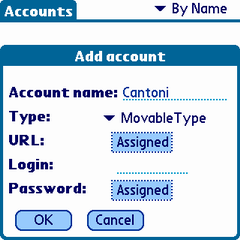
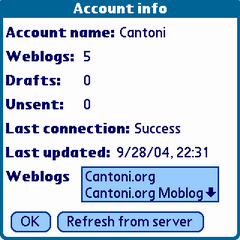
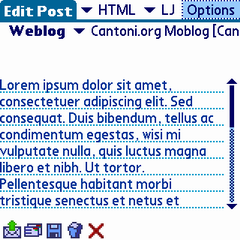
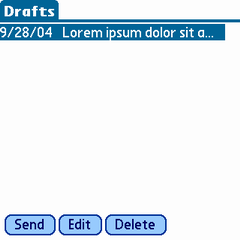
Plogit
Plogit is a unique entry here being the only open-source client of the bunch. It’s also the only one that has been localized (Brazilian Portuguese, German and Spanish). Setup is straightforward and multiple blogs are supported.
A nice touch is called “Blogger title hack” which let’s you force an entry title (the original Blogger API did not support titles).
Missing are things like image/file attachments, but perhaps those will come with time.
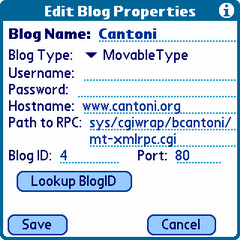
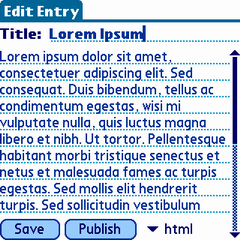
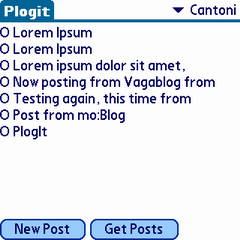
Vagablog
Vagablog is a good client that is fairly basic in functionality. For basic posting to a weblog, this is a good choice. From the author’s weblog, it looks like he’s debating which direction to take this client now that others (like mo:Blog) have appeared.
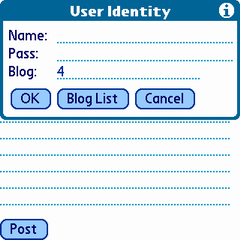
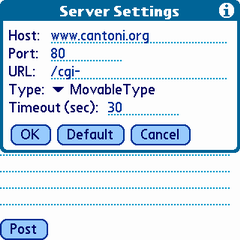
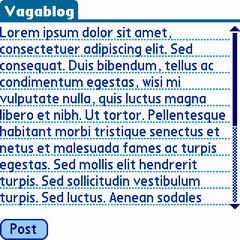
Ideal Client
Taking a closer look at each of these applications, I’ve tallied some of the key things I would see in an “Ideal Client”. A moblogging client is probably going to be used mostly for relatively short entries with a focus on multimedia such as pictures or movies. The client should be powerful enough for a serious user, but should fit the Palm OS “easy-to-use” model as well.
Some specific ideas:
- Support RSD for client setup; this would let you simply enter your home page location and
- Better photo handling — use the standard interfaces to preview available photos and make it easier to reference pictures from the entry
- Implement UI to be consistent with Palm OS application UI guidelines; none of these apps have very complicated interfaces and there’s no reason not to follow the standard conventions
- Better integration with other device apps — for example, view your weblog with the browser or integrate with the Exchange Manager which would let other apps “Send To” the weblog client
- Category setting — would be nice to choose different categories
- Text filter setting — tools like MovableType let you specify a default text filter, but would be nice to have a choice in the client as well
- Support for Atom API-enabled web hosts
This leads to a recent idea — why not split the problem into two parts: 1) entry editing and 2) posting to weblog servers. I can picture an application with fairly basic entry capabilities, but with a rock-solid interface to numerous weblog tools. Then, provide a standard interface so that other applications (calendar, e-mail, word processor, doc reader) can send data chunks to this application for transmission.
Other Solutions
Other network-connected solutions could include “mail to blog” which weblog tools are starting to support (TypePad, Blogger, MovableType, Userland Radio). There are also mail-to-blog gateways such as Mfop2.
For AvantGo users, AvantBlog may be worth checking out.
For sync solutions (where you would write on your Palm, but not post until you synchronize with your desktop), handX Weblog is one such solution, but it looks to require a fair amount of server expertise to set it up. You can always use the poor man’s method of writing entries in Memo Pad, synchronizing, then copy and paste them to the weblog directly.