Having run Firefox 2.0 since its launch, I’ve been digging all the new features:
- Visual refresh: nice
- Phishing support: sounds good, haven’t had any alarms yet
- Search box improvements: pretty nice
- Session restore: very handy, especially if Firefox itself crashes
- Web feeds: haven’t tried it yet
- Inline spell checking: very nice, no need for Spellbound anymore
- Improved add-ons manager: kind of liked the old one better, but it’s functional
But, my most favorite new feature is…Improved tabbed browsing. The close box on each tab took some getting used to. See the difference in these screenshots:
Firefox 1.5 Tab UI:
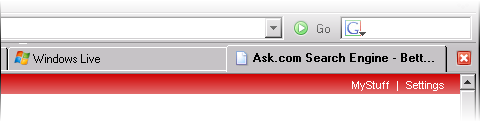
Firefox 2.0 Tab UI:
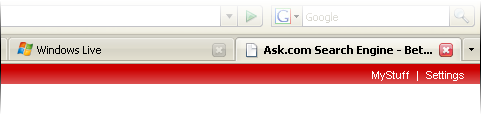
By habit I’d click the right-most close button, but would close the last tab instead of the one on top. I was tempted to change the browser.tabs.closeButtons to restore the old 1.5 behavior, but stuck with the new behavior and now I like it much better.
 My new best friend is the “Undo Close Tab” command (Ctrl-Shift-T on Windows) shown on the left. This command brings back the most recent closed tab, including any form data you had filled in! It acts like a true undo and will restore all of the tabs you had closed. (Not sure how deep it goes, though.)
My new best friend is the “Undo Close Tab” command (Ctrl-Shift-T on Windows) shown on the left. This command brings back the most recent closed tab, including any form data you had filled in! It acts like a true undo and will restore all of the tabs you had closed. (Not sure how deep it goes, though.)
For those who make the most out of Firefox’s tabbed browsing, the improvements in Firefox 2.0 don’t disappoint.