Suspicious Update Messages
Firefox 1.5 now has an update to 1.5.0.1. I’m not sure what happened to the in-product indicator, but it seems to have been replaced by a new dialog (see below). Maybe the in-product icon was too subtle and hard to notice, but this new dialog looks a lot like those pop-up ads that proclaim “Your PC may be infected! Click now!”.
On the positive side, the update does have a link to learn more about the update, compatibility warning for extensions that might not work, and the opportunity to update later.
To be most effective and not appear to be a random or malicious pop-up, I think update messages need to be well integrated into the application itself. If the colored icon didn’t attract enough attention, maybe some UI tweaks could make it more noticeable (short of the return of the <blink> tag).
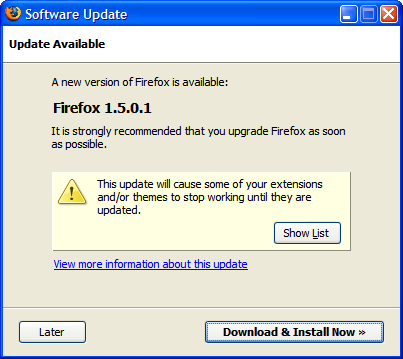
- ← Previous
Why Reboot? - Next →
SuperBowl XL Commercials