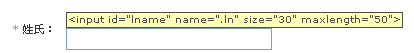At work I’ve gotten quite adept at creating different user accounts for testing and reproducing bugs, especially for international. Not being able to read any language other than English, I usually use navigation tricks such as:
- Copy and paste chunks of text into Babelfish
- Follow along with the US/English flow in a separate browser
For cases where those tricks aren’t sufficient (for example, English vs Intl flows are different or have different fields), I’ve found a third option:
- Use the Firefox Web Developer Extension!
The web developer extension is considered a “must have” for anyone doing web development. In this case, I use the Forms | Display Form Details option to highlight all form field names. Each form field will be shown with its id and name. As long as either the id or name are meaningful (and in English), you can deduce what the field means. Worst-case, you could still translate text chunks in Babelfish if needed for anything tricky.
The screen shot below comes from the Yahoo! Hong Kong registration page (Traditional Chinese). With the fields highlighted in this manner, registration was easily finished.